This article is intended for web developers and SEO specialists engaged in website optimisation. It explores the importance of proper URL mapping and how ChatGPT-3.5's advanced technology can facilitate and optimise this process. With SEO optimisation becoming increasingly significant, this article provides specific steps and guidelines that help websites rank higher and enhance user experiences.
Why is URL Mapping important?
URL mapping is critical to website optimisation, shaping how users navigate and interact with online content. It describes the process of deciding which pages of a website should include specific keywords to enhance its overall SEO. Although it is often underestimated, it is the backbone of a user-friendly, seamless and well-organised website structure.
Using ChatGPT-3.5, URL mapping has become more accessible and efficient. If you’ve worked with SEO migration analysis before, you’ll know how exhausting and time-consuming it can be, especially for big websites. Now, with the help of GhatGPT, you can focus on what truly matters: enhancing the website's user experience and boosting the search engine visibility.
What are the key benefits of effective URL Mapping?
- Improved User Experience: Well-structured URLs are easy to read and remember, enhancing user experience and encouraging visitors to explore the site further.
- Enhanced SEO: Search engines favour websites with clear, concise URLs. Proper URL mapping contributes significantly to your site's SEO, boosting your chances of ranking higher in search results.
- Increased Click-Through Rates (CTR): User-friendly URLs are more likely to be clicked on, leading to increased CTR and higher website traffic.
Expert tips for efficient URL Mapping
Keep It simple and descriptive
When mapping URLs, simplicity is vital. Use clear and concise words that accurately represent the page's content. Avoid unnecessary jargon and symbols. URLs have to be easily understandable to both humans and search engines.
Maintain consistency
Consistency in URL structure is vital. Choose a format (such as using hyphens to separate words) and stick to it across your website. Consistent URLs contribute to a professional and organised online presence.
Utilise keywords wisely
Incorporate relevant keywords naturally into your URLs. Avoid keyword stuffing, as it can lead to search engine penalties. Instead, create URLs that accurately reflect the page’s content and intent.
Redirect carefully
It is common to encounter situations where page URLs need to be changed during URL mapping. Implement 301 redirects to ensure a seamless user experience. Redirecting old URLs to new, relevant pages preserves SEO value and prevents visitors from encountering dead ends.
Firstly, Configure GhatGPT-3.5
- Install tAIPRM (ChatGPT Chrome Extension)
- Sign In to Your ChatGPT Account
- Begin a New Chat
Steps & prompts for URL Mapping
URL mapping is crucial in various scenarios. Let's focus on a familiar situation: category change and URL optimisation to enhance website structure, improve user experience, and boost search engine visibility by organising content into relevant categories and optimising URLs for better readability and SEO performance.
The goal is to ensure smooth mapping for all URLs once under the category, in this example,/breakfast-ideas, to the new category /breakfast-recipes. Keep in mind that URL slugs remove certain words at the end.
The steps that you can follow and the prompts you can use are:
- Export all old URLs that you want to map in .csv file or use Google Sheets
- Create a table using the prompt:
Create a table with a column named "OLD URLs" and add the URLs below
*Do not forget to copy/paste the OLD URLs from the exported .csv file or from Google Sheets after the prompt!
→ Now, we need to find key terms from the URL that we can use to map the new URL. That can happen using the prompt: Add a second column, name it "Entities", and add the entities after the domain name separated
→ We can use the key terms listed in column 2 and map the new URLs based on them. Use the prompt: Map the entities from column "Entities" with the URLs below and create an additional column to the above table; name it "New URLs."
Now, we have a proper mapping that we can use for 301 redirect setup.
→ Let’s prepare the table for export using the prompt:
Remove the column named "Entities" and prepare a .csv export
The redirects are ready to be set to pass the SEO value to the new optimised website structure.
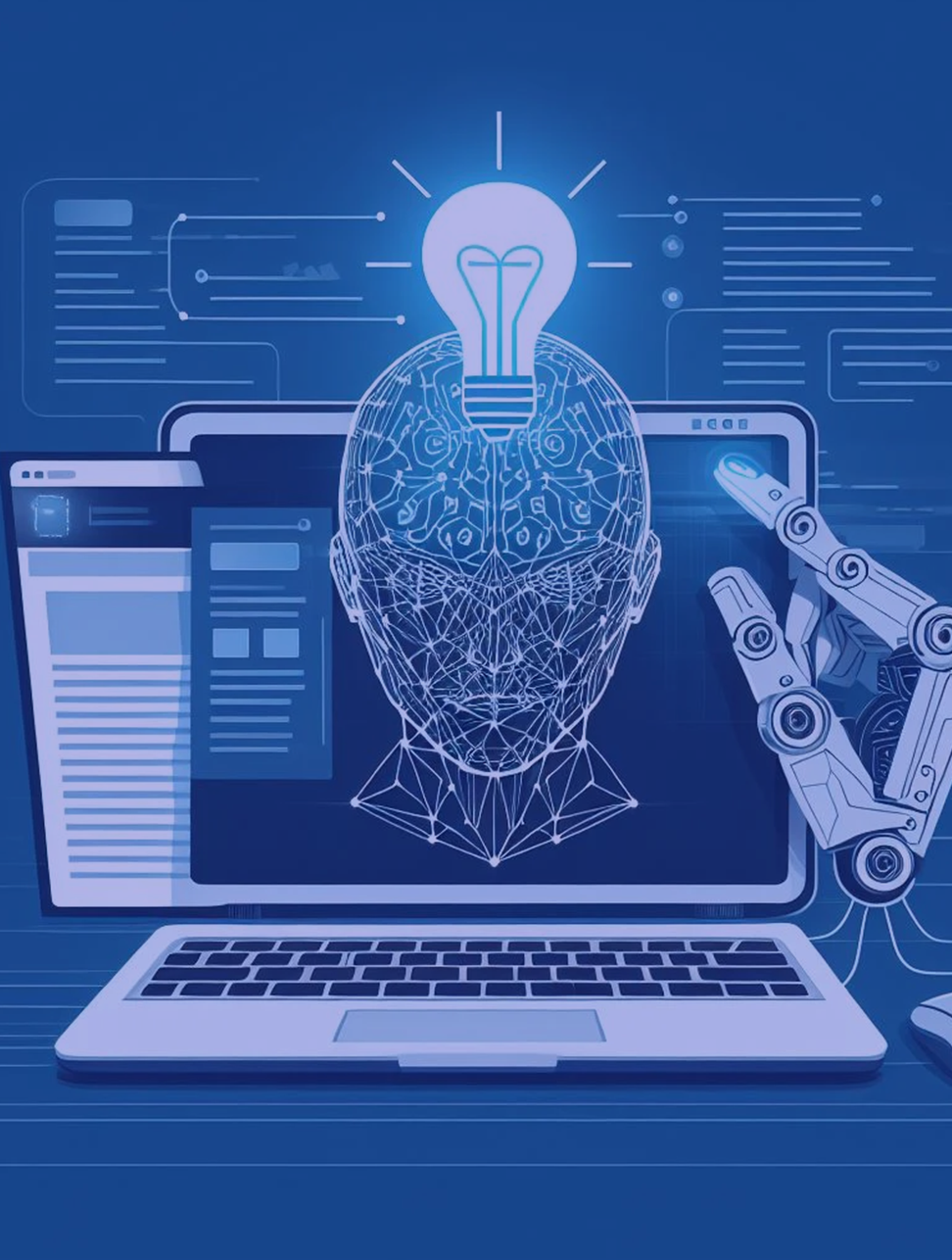

-Recovered.png?width=600&height=793&name=WiD%20HERO_INSIGHTS_972X1286%20(1)-Recovered.png)

